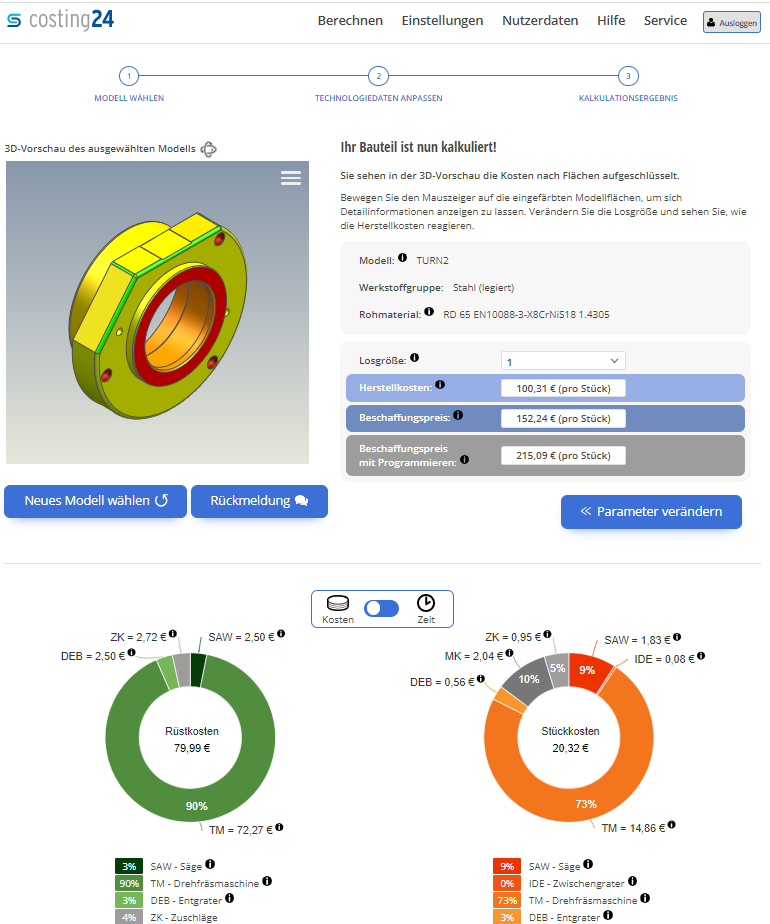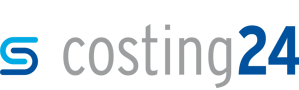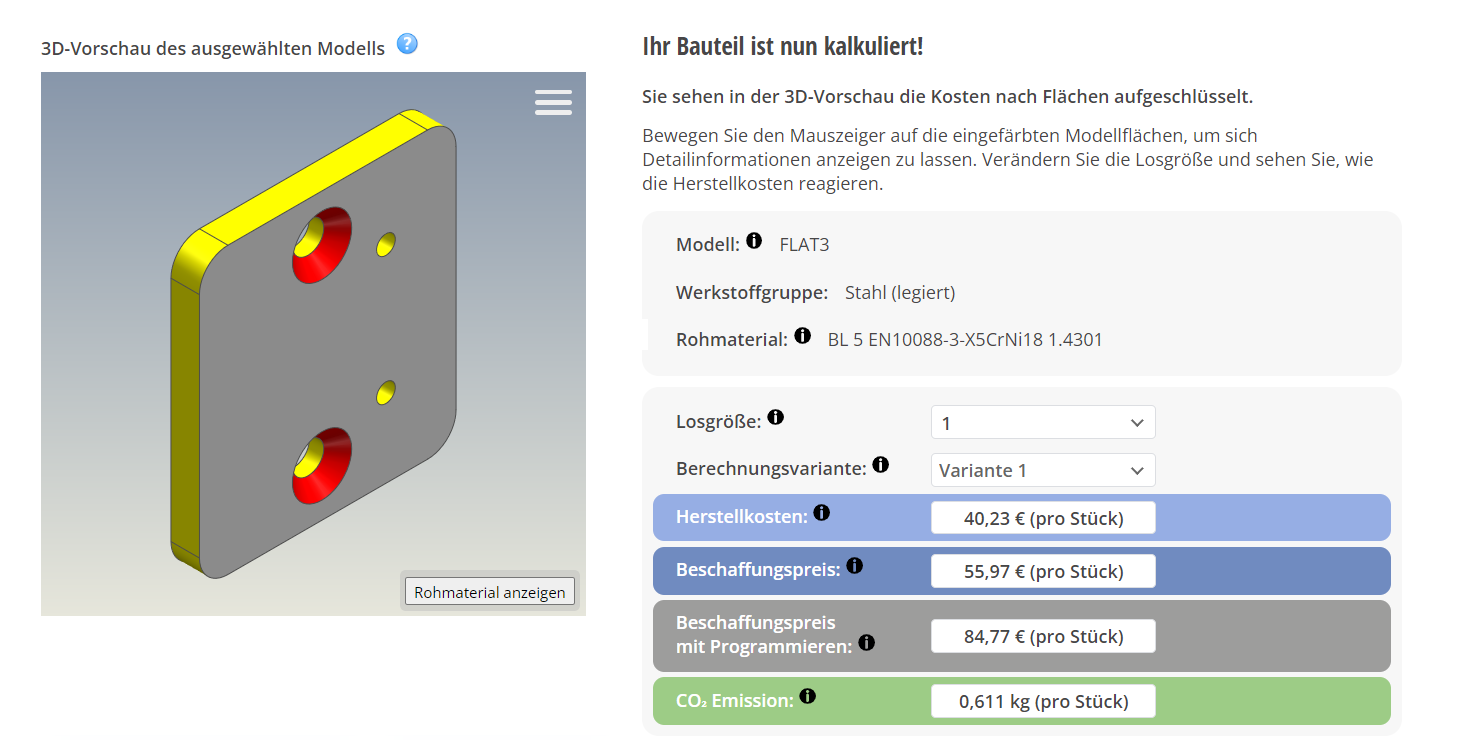Frequently asked questions – FAQ
What is costing24?
With costing24, you calculate the manufacturing costs of your parts online – only using the CAD model.
- Super fast calculation of manufacturing costs of turned, milled and bent parts.
- Highly developed by years of fine tuning simus systems calculation algorithms in numerous projects and various companies.
- Provides extensive options to customize technology data for the individual calculation.
What does costing24 cost?
A free test mode is available in which you can calculate given sample models to try the functions. After the registration, you can upload your own models and customize your technology data. The first 10 days after registration are free, subsequently, the charge of €200 per 200 calculations are due per month. Further packages can be added on demand at an additional charge.
How does costing24 know the manufacturing costs?
Our data is based on on algorithms and best practice values of our classmate PLAN software which has been performing for renowned clients in the industry. More information on classmate PLAN »
Which processing techniques is costing24 suitable for?
Parts to be produced by turning, milling, drilling and bending processing techniques.
Which formats are supported?
The following 3D CAD models are supported: SolidWorks, Solid Edge, Autodesk Inventor, Siemens NX, CATIA V5, Creo Parametric, JT (with XT-Brep), STEP, S3D (format developed by simus classmate). costing24 works independently from the modeling method used. A 3D solid is a mandatory requirement. 2D models or 3D surface models are not supported.
How can I add or remove processing techniques?
The suggested processing techniques correlate with machines suitable for processing. In “Settings”, you can activate machines you require for the calculation or deactivate those you do not wish to use.
How does costing24 protect my CAD data?
Your models are protected: After the analysis of the original model, the data is stored as the s3d format developed by simus systems. The original files will not be stored and will therefore not fall into unauthorized hands. Your models will not leave German borders as the servers are located in Germany. Other users of costing24 cannot access your data.
Which devices can I use costing24 on?
Can be used in any common current browser, as well as on mobile devices.
What is classmate PLAN and how does it differ from costing24?
classmate PLAN is a locally installed software which is integrated to the unique requirement of company processes and infrastructure in the long term in order to precalculate parts and assemblies made by your own company before work scheduling. Additionally, work schedules are generated automatically. costing24 is a web-based software providing several customizing options and therefore calculates manufacturing costs quickly and easily. Further differences in detail »
Can I integrate the service on my own website?
Yes, that is possible! Please contact us for details by phone +49 721 83 08 43 – 0 or by mail info@simus-systems.com
Who can I contact, if I have any questions?
Please do not hesitate to send us an email if you have any further questions or remarks: support-cloud@simus-systems.com
or call us: +49 721 83 08 43 – 88